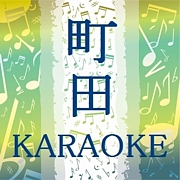7.0をwindows上で動かしてみます。
せっかくなので、四苦八苦しているところを実況中継したいと思います。
参考になれば幸いです。
===========================================================
VMWareをインストール後、FreeBSDのホームページからisoイメージを落とし、デーモンツールでマウントしました。
でわでわ、Let's start!
Country Selection
110 Japan
System Console Kepmap
Japanese 106
FreeBSD/i1386 7.0-RELEASE -sysinstall Main Menu
Standard begin a standard installation(recommended) ← とりあえず
Message
(パーティションの設定についてのメッセージが出てくる)
OK
FDISK Partition Editor
(今回は、windowと共存させるのでパーティションを切ります )
)
C = Create Sliceで8Gほど作成。
その後
Value Required
FreeBSD用(165)にしておく
Q = finish
Install Boot Manager for drive ad0?
Standard
Message
「fdiskパーティションの中にBSDパーティションをつくりまーす。layoutをここできめますよー。Autoでいいなら、Aを」
OK
FreeBSD Disklabel Editor
A
---------
ad0s1a / 307MB UFS2 Y
ad0s1b swap 39MB swap
ad0s1c /var 307MB UFS2+S Y
ad0s1d /tmp 204MB UFS2+S Y
ad0s1f /usr 3048MB UFS2+S Y
Choose Distributions
ALL
(配布ファイルの選択です。ALLでいいのでわ?若干適当 )
)
User Confirmation Reauested
Yes
(ここでportをインストール)
Choose Distributions
(前の画面に戻る)
X Exit Exit this menu(returning to previous)
Choose Installation Media
1 CD/DVD Install from a FreeBSD CD/DVD
User Confirmation Requested
Last Chance! Are you SURE you want continue the installation ?
Yes
Let's start!
数分待ちま〜す。
Congratulations!
OK
-----------------------------------------------
基本設定
User Confirmation Requested : Would you like to configure any Ethernet or SLIP/PPP network devides?
Yes
(ネットワークの設定をしまーす)
Network interface information required
(ネットワークアダプターを選択)
User Confirmation Requested
No
(IPv6は使わないので)
User Confiramation Requested
Yes or No
(DHCPを使うならYes, 自分でやるならNoで)
後で、変更も可能なのでとりあえずYesで。
User Confirmation Requested:Do you want this machine to function as a network gateway
No
(このPCをゲートウェイにしますか?しません)
User Confirmation Requested:Do you want to configure inetd and the network services that it provides?
No
(あとで必要なものだけ入れます)
User Confirmation Requested : Would you like to enable SSH login?
Yes
(ほしいので。いらんかったらNoで)
User Confirmation Requested : Do you want to have anonymous FTP access to this machine?
No
(FTP必要ならYes。今回は、FTPはsshでやるのでNoにしました。ちなみに、聞いたところによると、sshで行った方が安全らしいです)
User Confirmation Requested : Do you want to configure this machine as an NFS server?
No
(NFSサーバは利用しないのでNo)
User Confirmation Requested : Do you want to configure this machine as an NFS client?
No
(NFSクライアントにもしないのでNo)
User Confirmation Requested : Would you like to customize your system console setting?
No
User Confirmation Requested: Would you like to set this machine's time zone now ?
No
(Windowsと共存する場合ならNo、それ以外ならYesを選択)
User Confirmation Requested : Would you like to enable Linux binary compatibility?
No
(必要なら後からでも変更できるので)
User Confirmation Requested ; Does this system have a PS/2, serial, or bus mouse?
No
(マウスは必要ないので)
User Confirmation Requested : The FreeBSD package collection is a collection of thousands of ....... Would you like to browse the collection now?
Yes
(cvsupだけ入れときましょう)
Package Selection
/net/cvsup-without-gui-16.1h_3にチェックを入れてinstall
User Confirmation Requested : disk #1 -> #3
持っていないので、落としました・・・。
後からネット経由でいけるとは思いますが、落としちゃいました。
ちょっとcoolじゃないですが、許してください。。。。
しばらく、休憩
User Confirmation Requested : Would you like to ass any initial user accounts to the system....
No
(初期ユーザ作成しるところ、後で作るからNoで、どっちでもいいと思います)
New Password
Retry New Password
User Condirmaion Requested : Visit the general configuration menu ......
No
(ここまで間違いがなければNoで)
sysinstall Main Menu
x Exit install
Are you sure you wish to exit? ....
isoイメージのマウントを切ってyes!
--------------------------
finish!
せっかくなので、四苦八苦しているところを実況中継したいと思います。
参考になれば幸いです。
===========================================================
VMWareをインストール後、FreeBSDのホームページからisoイメージを落とし、デーモンツールでマウントしました。
でわでわ、Let's start!
Country Selection
110 Japan
System Console Kepmap
Japanese 106
FreeBSD/i1386 7.0-RELEASE -sysinstall Main Menu
Standard begin a standard installation(recommended) ← とりあえず
Message
(パーティションの設定についてのメッセージが出てくる)
OK
FDISK Partition Editor
(今回は、windowと共存させるのでパーティションを切ります
C = Create Sliceで8Gほど作成。
その後
Value Required
FreeBSD用(165)にしておく
Q = finish
Install Boot Manager for drive ad0?
Standard
Message
「fdiskパーティションの中にBSDパーティションをつくりまーす。layoutをここできめますよー。Autoでいいなら、Aを」
OK
FreeBSD Disklabel Editor
A
---------
ad0s1a / 307MB UFS2 Y
ad0s1b swap 39MB swap
ad0s1c /var 307MB UFS2+S Y
ad0s1d /tmp 204MB UFS2+S Y
ad0s1f /usr 3048MB UFS2+S Y
Choose Distributions
ALL
(配布ファイルの選択です。ALLでいいのでわ?若干適当
User Confirmation Reauested
Yes
(ここでportをインストール)
Choose Distributions
(前の画面に戻る)
X Exit Exit this menu(returning to previous)
Choose Installation Media
1 CD/DVD Install from a FreeBSD CD/DVD
User Confirmation Requested
Last Chance! Are you SURE you want continue the installation ?
Yes
Let's start!
数分待ちま〜す。
Congratulations!
OK
-----------------------------------------------
基本設定
User Confirmation Requested : Would you like to configure any Ethernet or SLIP/PPP network devides?
Yes
(ネットワークの設定をしまーす)
Network interface information required
(ネットワークアダプターを選択)
User Confirmation Requested
No
(IPv6は使わないので)
User Confiramation Requested
Yes or No
(DHCPを使うならYes, 自分でやるならNoで)
後で、変更も可能なのでとりあえずYesで。
User Confirmation Requested:Do you want this machine to function as a network gateway
No
(このPCをゲートウェイにしますか?しません)
User Confirmation Requested:Do you want to configure inetd and the network services that it provides?
No
(あとで必要なものだけ入れます)
User Confirmation Requested : Would you like to enable SSH login?
Yes
(ほしいので。いらんかったらNoで)
User Confirmation Requested : Do you want to have anonymous FTP access to this machine?
No
(FTP必要ならYes。今回は、FTPはsshでやるのでNoにしました。ちなみに、聞いたところによると、sshで行った方が安全らしいです)
User Confirmation Requested : Do you want to configure this machine as an NFS server?
No
(NFSサーバは利用しないのでNo)
User Confirmation Requested : Do you want to configure this machine as an NFS client?
No
(NFSクライアントにもしないのでNo)
User Confirmation Requested : Would you like to customize your system console setting?
No
User Confirmation Requested: Would you like to set this machine's time zone now ?
No
(Windowsと共存する場合ならNo、それ以外ならYesを選択)
User Confirmation Requested : Would you like to enable Linux binary compatibility?
No
(必要なら後からでも変更できるので)
User Confirmation Requested ; Does this system have a PS/2, serial, or bus mouse?
No
(マウスは必要ないので)
User Confirmation Requested : The FreeBSD package collection is a collection of thousands of ....... Would you like to browse the collection now?
Yes
(cvsupだけ入れときましょう)
Package Selection
/net/cvsup-without-gui-16.1h_3にチェックを入れてinstall
User Confirmation Requested : disk #1 -> #3
持っていないので、落としました・・・。
後からネット経由でいけるとは思いますが、落としちゃいました。
ちょっとcoolじゃないですが、許してください。。。。
しばらく、休憩
User Confirmation Requested : Would you like to ass any initial user accounts to the system....
No
(初期ユーザ作成しるところ、後で作るからNoで、どっちでもいいと思います)
New Password
Retry New Password
User Condirmaion Requested : Visit the general configuration menu ......
No
(ここまで間違いがなければNoで)
sysinstall Main Menu
x Exit install
Are you sure you wish to exit? ....
isoイメージのマウントを切ってyes!
--------------------------
finish!
|
|
|
|
|
|
|
|
初心者がFreeBSDをいじる会 更新情報
-
最新のイベント
-
まだ何もありません
-
-
最新のアンケート
-
まだ何もありません
-
初心者がFreeBSDをいじる会のメンバーはこんなコミュニティにも参加しています
人気コミュニティランキング
- 1位
- カラオケ「町田オフ」
- 981人
- 2位
- 暮らしを楽しむ
- 75439人
- 3位
- 酒好き
- 170640人



















![[dir] UNIX系OS](https://logo-imagecluster.img.mixi.jp/photo/comm/85/97/98597_223s.jpg)