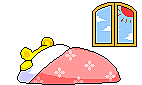|
|
|
|
コメント(13)
こんな情報がありました。
INSTALL META-ANALYSIS COMMANDS IN STATA
The commands are not included with Stata, but can be easily downloaded directly within Stata. Meta-analysis commands which you will use as part of the Systematic Review course include:
• metan: performs meta-analysis
• metabias: performs tests for funnel plot asymmetry and also produces funnel plots
• metafunnel: produces funnel plots
• metareg: performs meta-regression
To download these commands, open Stata and type the following in the command window:
ssc install metan, replace
ssc install metabias, replace
ssc install metafunnel, replace
ssc install metareg, replace
net install sbe16_2, from (http://www.stata.com/stb/stb43) replace
These packages should remain on the system once installed (you need not reinstall the packages each time you intend to use them).
To calculate the summary estimate, you want to use the metan command. The metan command performs a meta-analysis of studies with two groups and calculates a pooled absolute risk reduction, relative risk, or odds ratio.
There are a number of ways to evaluate for publication bias in Stata. The simplest is to use the straightforward Kendall’s Tau test:
ktau _ES _selogES
The p-value for this test is shown as “Prob > z = (p-value) (continuity corrected). If the p-value is less than 0.5, the test is positive for publication bias.
Remember _ES and _seES are the RR and standard error of the RR generated by Stata. Stata also has some more sophisticated ways to look for publication bias in a sample of studies. The metabias command computes two tests. The first is the Begg adjusted rank correlation test, which is a variant of the Kendall’s Tau, also looking for significant correlation between the effect estimates and their standard errors. This test tends to have a low power for detecting publication bias.
The second test computed by the metabias command is the Egger regression asymmetry test, which uses regression to looks for funnel plot asymmetry. The p-value for the bias of the Egger regression is the p-value we are interested in to assess publication bias.
metabias _ES _selogES, graph(begg)
The graph(begg) option produces a funnel plot of the effect size versus the standard error of the effect size. You can produce a similar funnel plot using the metafunnel command. Note that the standard error of the effect size should be proportional to the sample size, because the smaller the study is the larger the variance.
metafunnel _ES _selogES
A funnel plot like the one illustrated in the syllabus, graphing the relative risk of each study against its sample size, can be produced by giving Stata the following command:
funnel _SS _selogES, xlog sample
The sample option tells Stata that you are graphing against the sample size, and the xlog option tells Stata to create a symmetrical plot (required since our effect size is a relative risk, which is on a log scale).
INSTALL META-ANALYSIS COMMANDS IN STATA
The commands are not included with Stata, but can be easily downloaded directly within Stata. Meta-analysis commands which you will use as part of the Systematic Review course include:
• metan: performs meta-analysis
• metabias: performs tests for funnel plot asymmetry and also produces funnel plots
• metafunnel: produces funnel plots
• metareg: performs meta-regression
To download these commands, open Stata and type the following in the command window:
ssc install metan, replace
ssc install metabias, replace
ssc install metafunnel, replace
ssc install metareg, replace
net install sbe16_2, from (http://www.stata.com/stb/stb43) replace
These packages should remain on the system once installed (you need not reinstall the packages each time you intend to use them).
To calculate the summary estimate, you want to use the metan command. The metan command performs a meta-analysis of studies with two groups and calculates a pooled absolute risk reduction, relative risk, or odds ratio.
There are a number of ways to evaluate for publication bias in Stata. The simplest is to use the straightforward Kendall’s Tau test:
ktau _ES _selogES
The p-value for this test is shown as “Prob > z = (p-value) (continuity corrected). If the p-value is less than 0.5, the test is positive for publication bias.
Remember _ES and _seES are the RR and standard error of the RR generated by Stata. Stata also has some more sophisticated ways to look for publication bias in a sample of studies. The metabias command computes two tests. The first is the Begg adjusted rank correlation test, which is a variant of the Kendall’s Tau, also looking for significant correlation between the effect estimates and their standard errors. This test tends to have a low power for detecting publication bias.
The second test computed by the metabias command is the Egger regression asymmetry test, which uses regression to looks for funnel plot asymmetry. The p-value for the bias of the Egger regression is the p-value we are interested in to assess publication bias.
metabias _ES _selogES, graph(begg)
The graph(begg) option produces a funnel plot of the effect size versus the standard error of the effect size. You can produce a similar funnel plot using the metafunnel command. Note that the standard error of the effect size should be proportional to the sample size, because the smaller the study is the larger the variance.
metafunnel _ES _selogES
A funnel plot like the one illustrated in the syllabus, graphing the relative risk of each study against its sample size, can be produced by giving Stata the following command:
funnel _SS _selogES, xlog sample
The sample option tells Stata that you are graphing against the sample size, and the xlog option tells Stata to create a symmetrical plot (required since our effect size is a relative risk, which is on a log scale).
- mixiユーザー
- ログインしてコメントしよう!
|
|
|
|
Stata同志 更新情報
-
最新のトピック
-
最新のアンケート
-
まだ何もありません
-
Stata同志のメンバーはこんなコミュニティにも参加しています
人気コミュニティランキング
- 1位
- パニック障害とうつ病
- 8437人
- 2位
- 音楽が無いと生きていけない
- 196009人
- 3位
- マイミク募集はここで。
- 89509人











![[dir]経済学・経営学](https://logo-imagecluster.img.mixi.jp/photo/comm/68/30/1536830_15s.jpg)