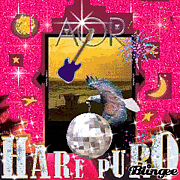Next Thursday morning, October 15, 2009, between 4 am and 6 am the Departmental File Share (\\fs-BCMP\BCMP$) will be migrated to a new file storage environment. As a precaution, it is recommended you save your work and close out of any documents on FS-BCMP prior to 4 am. During the migration, all files will be set to read-only. You will be able to view your files, but not update them.
Note: Home folders will not be moved on at this time and will be migrated at a later date.
Why Do We Need a New File Server System?
Over the last several years, file sharing within the HMS community has grown by 188% each year. To accommodate this growing need, HMS IT selected a vendor to address the following HMS storage requirements:
1. An inexpensive storage solution for high volume research areas.
2. Growth without storage size limitations.
3. A clustered file system that allows for significant increases in capacity and performance.
4. Data protection: User data is replicated across two HMS data centers for added security.
5. Enhanced self-service option for retrieving a previous version of a document or folder:
a. Daily snapshots of user data are performed for 14 Days
b. Weekly snapshots of user data are performed for 60 days
6. Archive solution to address the need for HMS departments to archive data for regulatory purposes
What Will Be Different?
· Macintosh users will no longer be able to connect using the Apple File Protocol (AFP) and will be required to connect using the Server Message Block Protocol (SMB) instead. All Macintosh computers using Mac OS X support SMB connections.
· The directory paths to your shared and home folders will change as well.
Your new directory paths are:
o Windows: \\files.med.harvard.edu\BCMP
o Macintosh: smb://files.med.harvard.edu/BCMP
· Old directory paths will still work correctly for at least 90 days post migration, to ensure continued access to your data.
Where Can I Find More Information?
Detailed information on using the new file storage system is available on the HMS IT web site:
http://
--
Lauren Kreisberg
Sr. Client Support Representative/Training Coordinator
Harvard Medical School Information Technology Client Services
Email: lauren@hms.harvard.edu
Phone: 617-432-0321
Web: http://
Note: Home folders will not be moved on at this time and will be migrated at a later date.
Why Do We Need a New File Server System?
Over the last several years, file sharing within the HMS community has grown by 188% each year. To accommodate this growing need, HMS IT selected a vendor to address the following HMS storage requirements:
1. An inexpensive storage solution for high volume research areas.
2. Growth without storage size limitations.
3. A clustered file system that allows for significant increases in capacity and performance.
4. Data protection: User data is replicated across two HMS data centers for added security.
5. Enhanced self-service option for retrieving a previous version of a document or folder:
a. Daily snapshots of user data are performed for 14 Days
b. Weekly snapshots of user data are performed for 60 days
6. Archive solution to address the need for HMS departments to archive data for regulatory purposes
What Will Be Different?
· Macintosh users will no longer be able to connect using the Apple File Protocol (AFP) and will be required to connect using the Server Message Block Protocol (SMB) instead. All Macintosh computers using Mac OS X support SMB connections.
· The directory paths to your shared and home folders will change as well.
Your new directory paths are:
o Windows: \\files.med.harvard.edu\BCMP
o Macintosh: smb://files.med.harvard.edu/BCMP
· Old directory paths will still work correctly for at least 90 days post migration, to ensure continued access to your data.
Where Can I Find More Information?
Detailed information on using the new file storage system is available on the HMS IT web site:
http://
--
Lauren Kreisberg
Sr. Client Support Representative/Training Coordinator
Harvard Medical School Information Technology Client Services
Email: lauren@hms.harvard.edu
Phone: 617-432-0321
Web: http://
|
|
|
|
|
|
|
|
Harvard Medical School Boston 更新情報
-
最新のアンケート
-
まだ何もありません
-
Harvard Medical School Bostonのメンバーはこんなコミュニティにも参加しています
人気コミュニティランキング
- 1位
- ハレプロ セッション♪
- 453人
- 2位
- 一行で笑わせろ!
- 82530人
- 3位
- 手作りのお弁当
- 363682人
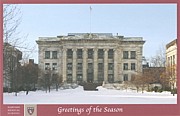

![[dir]ボストン/Boston](https://logo-imagecluster.img.mixi.jp/photo/comm/35/7/2033507_131s.gif)