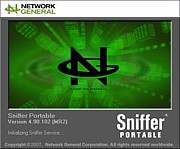- 詳細 2010年6月17日 00:20更新
-
------------------------------------------------------------------
Sniffer Portable 4.9 MR2
Release Notes
January 22, 2007
Part Number: 104249
Build Number 4.90.102
------------------------------------------------------------------
This file provides additional information for the Sniffer® Portable 4.9 MR2 Release, including new features and known issues.
Table of Contents
New Features
System Requirements
Supported Adapters and Sniffer Enhanced Drivers
Installation and Upgrade Notes
Other Information
Known Issues
Issues Resolved with this Maintenance Release
Available Documentation
Contacting Network General
Copyright and Trademark Attributions
New Features
The following new features are included in this release. You can find additional information for each feature in the online help and documentation.
Application Intelligence Support
Sniffer Portable now supports the powerful Application Intelligence module initially introduced with Sniffer Distributed. You can take advantage of the breakthrough application performance analysis offered by this module on your Sniffer Portable units now.
New Hardware Support
Cards using Atheros AR5004X chipset (Code Base for 802.11a/b/g) are certified on:
Netgear Double 108Mbps Wireless PC Card WG511U
D-Link AirPremier™ AG DWL-AG660
Core Enhancements
Multiple Filtering: Enabling the user to define a new filter with a combination of existing filters.
Define a filter based on a Decode selection. Define filters based on the packet selected from the Decode Summary view.
IP Address Filtering Enhancements:
A filter can use a wildcard
Subnet masking using CIDR format
New shortcut to "Apply" a newly "Defined" filter.
"Add to Existing" feature filters allow users to either edit or append additional criteria to the active filter.
More explanatory Filter Tabs in the post-capture feature to identify the source of the filter.
Filter templates for simplifying the creation and use of filters.
Prepackaged Filters.
Decode view enhancements.
Support of IANA Protocol/Port List
UDP and TCP Port Aggregation
Wireless Enhancements
Wireless Channel Surfing Setup:
Applying the Surf Time Interval
Revising Channel Surfing Settings Button Layout
Quick Scan Surf Mode
Wireless Monitoring:
Host Table: View Access Points or Stations
Host Table: Security Support
Host Table: Valid Channel/Overlapping Channels and Cross Talk Support
Dashboard: Renaming of Statistics
Wireless Filtering:
Valid Channel/Overlapping Channel and Cross Talk Filter
Display: Channel Filtering
Capture/Display: Filter on Access Points or Stations
Capture/Display: Filter on Speed
User Interface Enhancements
Interface improvements. Numerous enhancements have been made to the user interface, including automatic retention of user display settings, improved colors in charts and windows, and updates to the Decode tab.
Updated charting colors
Enhanced menu and control options, such as drag-and-drop, right-mouse menus, mouse-over, new shortcut icons, etc.
Unsupported Features from Previous Releases
Sniffer Portable 4.9 only supports the 10/100/1000 Ethernet and wireless adapters listed in Supported Adapters and Sniffer Enhanced Drivers. Sniffer Portable 4.9 does not support the following legacy adapters:
Sniffer Pro WAN and its associated hardware, including SnifferBook, SnifferBook Ultra, ATMbook, ATM SAR, LM2000 WAN, and WAN HSSI
Full Duplex 10/100 Ethernet PCI or Fast Ethernet Full Duplex Pod
Xyratex Gigabit SX and LX
FDDI
Token Ring
This release of Sniffer Portable does not support the Monitor > Switch functionality available in previous releases.
<Table of Contents>
System Requirements
Table 1-1 lists the recommended hardware and third-party software requirements to run Sniffer Portable.
Table 1-1. Sniffer Portable System Requirements Item Requirement
Computer Pentium IV running at 2.0 GHz or higher (all supported operating systems)
Pentium M running at 1.6 GHz or higher (all supported operating systems)
NOTE: Sniffer Portable is now supported on multi-processor and/or hyperthreaded platforms, with generic Ethernet network cards only.
512 MB of RAM for non-Application Intelligence systems and 1GB for Application Intelligence systems.
200 MB or more of free hard drive space (all supported operating systems)
CD-ROM Drive
Operating System Microsoft Windows XP Professional Edition with SP2
Microsoft Windows 2000 Professional with SP4
Monitor VGA color monitor with 800x600 resolution (with 256 color support or updated VGA driver)
Adapter Card A network adapter card configured with an IP address and connected to the network. See Supported Adapters and Sniffer Enhanced Drivers.
Browser with Internet Access Microsoft Internet Explorer 6.0 SP1 or SP2
Microsoft Internet Explorer 7.0
<Table of Contents>
Supported Adapters and Sniffer Enhanced Drivers
Table 1-2. Supported Adapters With Sniffer Enhanced Drivers Network Adapter Cards with Sniffer Enhanced Drivers XP 2000
Wireless LAN Network Adapter Cards
Atheros AR5004X chipset cards. Certified on:
Netgear Double 108Mbps Wireless PC Card WG511U
D-Link AirPremier™ AG DWL-AG660
X X
Atheros AR5002X chipset cards. Certified on:
Cisco Aironet 802.11a/b/g CardBus Wireless LAN Client Adapter (CB21)
X X
Atheros AR5001X+ chipset cards. Certified on:
Proxim ORiNOCO® 11a/b/g ComboCard World 848x-WD
X X
Cisco Aironet 350 Wireless LAN Client Adapter X X
LAN Network Adapter Cards
Xircom CardBus Ethernet II 10/100 Adapter (CBE2) X X
IBM 10/100 Etherjet CardBus Adapter X X
Adaptec ANA-62011 10/100 PCI Adapter X X
Intel PRO/100 PCI Adapter X X
Intel PRO/1000 Gigabit N/A. These adapters are supported without an enhanced driver.
Broadcom NetXtreme Gigabit
10/100/1000 Ethernet Integrated NICs
Cardbus Ethernet Integrated NICs
Installation and Upgrade Notes
Complete installation instructions can be found in the Sniffer Portable Installation Guide. Keep in mind the following:
You can upgrade Sniffer Portable 4.8 directly to Sniffer Portable 4.9 - there is no need to uninstall first.
You must uninstall Sniffer Portable 4.7.5 before upgrading to Version 4.9.
Before upgrading to Sniffer Portable 4.9, make sure that all of the adapters used with Sniffer Portable are physically present in the system. Only the settings for cards present in the system will be successfully migrated.
The default path for Sniffer Portable 4.8 capture filters using the Save to file option (C:\Program Files\NAI\SnifferNT\Program\) is no longer valid after upgrading to Sniffer Portable 4.9. After upgrading to v4.9, change the specified directory for any such filters to a valid path before starting a capture with the filter in place. The default path in Sniffer Portable 4.9 is C:\Program Files\Network General\Sniffer Portable\Console. You set the Save to file option in the Capture > Define Filter > Buffer tab.
Other Information
Sniffer Portable 4.9 supports Sniffer Reporter 4.90.002. When upgrading Sniffer Portable from v4.8 to v4.9, you should also upgrade Sniffer Reporter to v4.9.002.
Sniffer Portable 4.9 filters are stored in .snf format in C:\Program Files\Network General\Sniffer Portable\Console\Local_X\CaptureFilter.
Standard Sniffer Portable scripts for importing Address Book entries, lmHost entries, and so on, are now stored in C:\Program Files\Network General\Sniffer Portable\Console (ImpAddrBook.bas, ImpIPHosts.bas, and so on).
If you receive a Failed to start capture message, make sure that there is enough physical memory available in the Sniffer Portable unit. To start capture, the physical memory must be greater than or equal to the specified size of the capture buffer plus 10 MB.
Under certain circumstances, Sniffer Portable may be unable to launch the SnifferProb.exe service when starting the application. If this happens, you will receive the following error message - Sniffer Service could not be initialized. Please try again or reboot the system. There are two likely causes of this:
The necessary components may not be available in the environment path. This can happen if you start Sniffer Portable immediately after installation without rebooting first.
The Sniffer.exe application stopped unexpectedly leaving SnifferProb.exe operating in the background. When this happens, launching a second instance of Sniffer Portable can cause this error message. Check the Task Manager to see if any extra SnifferPro.exe instances are still active.
Known Issues
When working with multiple instances of Sniffer Portable, you can only use the Address Book's Autodiscovery feature in one instance at a time. [CQ# 70167]
Do not change Network Connection Properties (Client for Microsoft Networks, File and Printer Sharing, and so on) for Sniffer Portable's selected adapter while Portable is open. Doing so can cause Sniffer Portable to stop responding. [CQ# 45547]
You cannot install Sniffer Portable 4.9 on a system with Intel Pro Wireless software installed. As a workaround, terminate the zcfgsvc.exe and PRONoMgr.exe processes in the Task Manager and then install Sniffer Portable. [CQ# 67502]
Launching the Single Station view for a Host Table entry causes the Matrix to stop updating. Close and reopen the Matrix to resolve the issue. [CQ# 67359]
If you find that Sniffer Portable is displaying HTTP traffic seen on port 8088 as VoIP (H.225) in either the Matrix or Protocol Distribution displays, use the Tools > Options > Protocols tab to add both port 8080 and 8088 as HTTP. Then, the traffic will be correctly identified in monitor displays. [CQ# 65490]
If Sniffer Portable terminates unexpectedly with the SnifferProb.exe and/or APPERA_TransactorSvc.exe processes still active in the background, you may receive Access Denied error messages if you try to stop these processes manually in the Task Manager. If this happens, disable the affected adapter and then use the Task Manager to stop the processes before restarting Sniffer Portable:
In the Network Control panel (Start > Settings > Control Panel > Network), double-click the affected adapter.
Select Disable in the dialog box that appears.
In the Task Manager, end the SnifferProb.exe and/or APPERA_TransactorSvc.exe processes.
Re-enable the affected adapter in the Network control panel.
Restart Sniffer Portable. [CQ# 39423]
If the Packet Generator is stopped manually while transmitting a trace file, the packet statistics shown in the Dashboard for the transmitted traffic may not match what was actually sent. [CQ# 69113]
When using a wireless adapter and shifting between the Channel Surf/Channel Select/ESSID/BSSID settings, the host table can sometimes show duplicate entries. Reset the host table to correct this behavior. [CQ# 69411]
If a capture is started with Real Time Decode and Expert enabled and the system has a low buffer size and high utilization, a "Failed to create empty document" error message may appear and capture may not start. To resolve this issue, increase the buffer size and try again.
<Table of Contents>
Issues Resolved with this Maintenance Release
This Maintenance Release resolves the following issues:
CQ# 72384 (MR1) - An issue related to domain account privileges preventing a user logged in as a Local Administrator from launching Sniffer Portable has been resolved.
CQ# 73206 (MR2) - Sniffer Portable is now supported on multi-processor and/or hyperthreaded platforms with generic Ethernet network cards only. We still do not support any Sniffer Enhanced drivers for Ethernet and Wireless cards on these platforms.
<Table of Contents>
Available Documentation
Network General provides each of its customers with an extensive set of documentation, usually consisting of one or more product guides saved in Adobe Acrobat Portable Document Format (.PDF), and an online help system in HTML format.
Acrobat Reader is needed to open documents in .PDF. A free copy of Acrobat Reader is available from the Adobe website at: http://www.ado be.com/ prodind ex/acro bat/rea dstep.h tml.
The documentation set for this release consists of the following documents:
Sniffer Portable 4.9 Online Help
Sniffer Portable 4.9 Release notes (this file)
Sniffer Portable 4.9 Installation Guide
Sniffer Portable 4.9 User's Guide
Application Intelligence User's Guide
VoIP Intelligence Operations Guide
Mobile Intelligence Operations Guide
Sniffer Reporter User's Guide
<Table of Contents>
Contacting Network General
Get help with license entitlement, registrations, grant number inquiries, tech support validation and more by contacting the Network General Customer Service department as follows:
Customer Service North America phone: (800) 764-3337 (800-SNIFFER)
Email:
customerservice@networkgeneral.com
Web:
http://www.net workgen eral.co m/Conta ctUs.as px
The department's hours of operation are 7:00 AM to 7:00 PM Central time, Monday through Friday.
International phone numbers:
http://www.net workgen eral.co m/Conta ctUs.as px
Mail:
Network General Corporation
Customer Service Department
6504 International Pkwy Suite 2000
Plano TX 75093-8240
USA
Technical Support Visit Network General Technical Support at:
http://www.net workgen eral.co m/Techn icalSup port.as px
Technical Publications Send questions or comments on the documentation set to:
techpubs.feedback@networkgeneral.com
Sniffer University Sniffer University is a comprehensive educational resource for building and enhancing all network professionals' skills in fault and performance management. Sniffer University has trained over 100,000 network professionals worldwide. The Sniffer Certified Professional Program provides network professionals industry-recognized accreditation as experts in their field.
For more information:
Toll-free: 866-764-3337
Email:mailto:education@networkgeneral.com
Web: http://www.net workgen eral.co m/Sniff erUnive rsity.a spx
Consulting Services Our consultants provide an expert supplemental resource and independent perspective to resolve your problems. They are ready to assist you during all stages of network growth, from planning and design, through implementation, and with ongoing management. They will help integrate our products into your environment and troubleshoot or baseline network performance. Our consultants also develop and deliver custom solutions to help accomplish your project goals. Currently, custom and product consulting are available.
For more information:
http://www.net workgen eral.co m/Consu lting.a spx
<Table of Contents>
Copyright and Trademark Attributions
© 2005 - 2006 Network General Corporation. All Rights Reserved. No part of this publication may be reproduced, transmitted, transcribed, stored in a retrieval system, or translated into any language in any form or by any means without the written permission of Network General Corporation or its suppliers or affiliate companies.
Trademarks
Sniffer; InfiniStream; Network General; Empower, Simplify, Protect; and the Network General logo are registered trademarks or trademarks of Network General Corporation and/or its affiliates in the United States and other countries. Only Network General Corporation makes Sniffer® brand products. All other registered and unregistered trademarks herein are the sole property of their respective owners.
<Table of Contents>
------------------------------------------------------------------
Network General Corporation
Network General Corporation
Voice: (800) 764-3337 (800-SNIFFER)
customerservice@networkgeneral.com