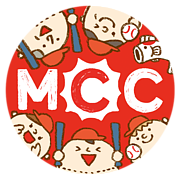仕事を抱えてるときにかぎってリリースされるんで、
いつもすぐにはアップグレードできません(i-i)
試された方が感想とかを報告する場としてどうぞ。
さっそくMintのサーバー重いですね。
http://
The team is proud to announce the release of Linux Mint 9 “Isadora”.
Linux Mint 9 “Isadora”
New features at a glance:
* New Software Manager
o 30,000 packages
o Review applications straight from the Software Manager
o APT daemon
o Visual improvements
* New Backup Tool
o Incremental backups, compression, integrity checks
o Backup/Restoration of the software selection
* Menu improvements
o Editable items
o Transparent menu
o Always start with favorites
o “Add to” shortcuts
* Desktop settings
o Changes apply immediately
o Additional options
* Better look & feel
o Backgrounds
o Welcome screen
o Update Manager
* System improvements
o Windows installer
o Husse quotes
o USB Creator
o Default software selection
o Local repository and Gnome-PPP
o Apt hold/unhold/held commands
* Project changes
o Community Website
o CD & DVD
o Community Editions
o OEM installation disks
o USA/Japan distributors disks
o 32 & 64-bit
* Upstream improvements
o Faster boot
o Long Term Support
For a complete overview and to see screenshots of the new features, visit: “What’s new in Linux Mint 9“.
Known problems:
* Moonlight
* Upstream issues
To get more information about these problems and their solution, read the “Known problems” section of the release notes.
Important information:
* Java and OpenOffice.org-base
* OEM disks
* Distributors disks for the USA and Japan
* Tomboy Notes
* Local repository and Gnome-PPP
To get more information, read the “Important information” section of the release notes.
System requirements:
* x86 processor (for both 32 & 64-bit versions)
* x86_64 compatible processor (for the 64-bit version)
* 512 MB of system memory (RAM)
* 3 GB of disk space for installation
* Graphics card capable of 800×600 resolution
* CD-ROM drive or USB port
Upgrade instructions:
* To upgrade from a previous version of Linux Mint follow these instructions.
* To upgrade from Linux Mint 9 RC, simply apply any level 1 and 2 updates (if any) available in the Update Manager.
Download:
Linux Mint 9 is available for download in 32 and 64-bit via torrent and HTTP as:
* A live CD
* A live DVD (containing the same software as the live CD plus Sun Java 6, VLC, OpenOffice.org-base, F-Spot, Samba, additional wallpapers and ttf-dejavu)
* OEM installation disks (for manufacturers, to pre-install Linux Mint 9 on computers without setting up a user account)
* US/Japan distribution disks (for magazines, companies and distributors in the USA, Japan and countries where the legislation allows patents to apply to software and distribution of restricted technologies may require the acquisition of 3rd party licenses)
To Download Linux Mint 9 visit the download page.
Enjoy!
We look forward to receiving your feedback. Thank you for using Linux Mint and have a lot of fun with this new release!
いつもすぐにはアップグレードできません(i-i)
試された方が感想とかを報告する場としてどうぞ。
さっそくMintのサーバー重いですね。
http://
The team is proud to announce the release of Linux Mint 9 “Isadora”.
Linux Mint 9 “Isadora”
New features at a glance:
* New Software Manager
o 30,000 packages
o Review applications straight from the Software Manager
o APT daemon
o Visual improvements
* New Backup Tool
o Incremental backups, compression, integrity checks
o Backup/Restoration of the software selection
* Menu improvements
o Editable items
o Transparent menu
o Always start with favorites
o “Add to” shortcuts
* Desktop settings
o Changes apply immediately
o Additional options
* Better look & feel
o Backgrounds
o Welcome screen
o Update Manager
* System improvements
o Windows installer
o Husse quotes
o USB Creator
o Default software selection
o Local repository and Gnome-PPP
o Apt hold/unhold/held commands
* Project changes
o Community Website
o CD & DVD
o Community Editions
o OEM installation disks
o USA/Japan distributors disks
o 32 & 64-bit
* Upstream improvements
o Faster boot
o Long Term Support
For a complete overview and to see screenshots of the new features, visit: “What’s new in Linux Mint 9“.
Known problems:
* Moonlight
* Upstream issues
To get more information about these problems and their solution, read the “Known problems” section of the release notes.
Important information:
* Java and OpenOffice.org-base
* OEM disks
* Distributors disks for the USA and Japan
* Tomboy Notes
* Local repository and Gnome-PPP
To get more information, read the “Important information” section of the release notes.
System requirements:
* x86 processor (for both 32 & 64-bit versions)
* x86_64 compatible processor (for the 64-bit version)
* 512 MB of system memory (RAM)
* 3 GB of disk space for installation
* Graphics card capable of 800×600 resolution
* CD-ROM drive or USB port
Upgrade instructions:
* To upgrade from a previous version of Linux Mint follow these instructions.
* To upgrade from Linux Mint 9 RC, simply apply any level 1 and 2 updates (if any) available in the Update Manager.
Download:
Linux Mint 9 is available for download in 32 and 64-bit via torrent and HTTP as:
* A live CD
* A live DVD (containing the same software as the live CD plus Sun Java 6, VLC, OpenOffice.org-base, F-Spot, Samba, additional wallpapers and ttf-dejavu)
* OEM installation disks (for manufacturers, to pre-install Linux Mint 9 on computers without setting up a user account)
* US/Japan distribution disks (for magazines, companies and distributors in the USA, Japan and countries where the legislation allows patents to apply to software and distribution of restricted technologies may require the acquisition of 3rd party licenses)
To Download Linux Mint 9 visit the download page.
Enjoy!
We look forward to receiving your feedback. Thank you for using Linux Mint and have a lot of fun with this new release!
|
|
|
|
|
|
|
|
Linux Mint 更新情報
-
最新のイベント
-
まだ何もありません
-
-
最新のアンケート
-
まだ何もありません
-
Linux Mintのメンバーはこんなコミュニティにも参加しています
人気コミュニティランキング
- 1位
- 福岡 ソフトバンクホークス
- 42987人
- 2位
- 広島東洋カープ
- 55348人
- 3位
- お洒落な女の子が好き
- 89988人