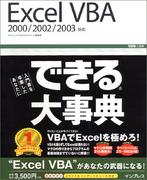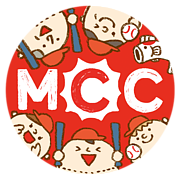初めましてvba始めてまだ一カ月も経っていない初心者です
現在、複数ファイルに対して置換を行うプログラムを作っています。単一のファイルに対しての置換はできたのですが、複数ファイルに対しての置換ができません。
ソースは以下です
--------------------------------------
Sub setDate()
Dim baseFile As String
Dim newFile As String
Dim Stream As Object
Dim Stream2 As Object
Dim buf As String
Set Stream = CreateObject("ADODB.Stream")
Set Stream2 = CreateObject("ADODB.Stream")
Dim myfdr As String
Application.ScreenUpdating = False '画面更新を一時停止
myfdr = ThisWorkbook.Path 'フォルダー名取得
baseFile = Dir(myfdr & "\*.txt") 'フォルダ内のtxtファイルを検索
Do Until baseFile = Empty '全て検索 Do While baseFile <> ""
'Set newFile = Workbooks.Open(myfdr & "\" & baseFile) 'そのファイルを開きwb
とする。
n = n + 1 'カウントしnとする
'wb = Replace(wb, ">", "<a href=""#1"" title=本文へ></a>>")
Stream.Open
Stream.Type = 2 '文字列で保存
Stream.Charset = "utf-8" '文字列をutf-8で取得
Stream.LoadFromFile baseFile 'basefaile読み込み
buf = Stream.readText()
Stream.SaveToFile newFile, 2
buf = Replace(buf, "blue", "red")
Stream2.Open
Stream2.Type = 2
Stream2.Charset = "utf-8"
Stream2.WriteText (buf)
Stream2.SaveToFile newFile, 2
Stream.Close
Stream2.Close
'wb.Close (True) '開いたファイルを保存して閉じる
baseFile = Dir 'フォルダ内の次のtxtファイルを検索
Loop '繰り返す
Application.ScreenUpdating = True '画面更新一時停止を解除
If Dir(myfdr & "\*.txt") <> "" Then
MsgBox n & "件を処理しましました。"
MsgBox "変換終了"
Else
MsgBox "ファイルは存在しません。", vbInformation
End If
End Sub
---------------------------------
どなたか、わかる方がいらっしゃったらご教授ください
よろしくお願いいたします
現在、複数ファイルに対して置換を行うプログラムを作っています。単一のファイルに対しての置換はできたのですが、複数ファイルに対しての置換ができません。
ソースは以下です
--------------------------------------
Sub setDate()
Dim baseFile As String
Dim newFile As String
Dim Stream As Object
Dim Stream2 As Object
Dim buf As String
Set Stream = CreateObject("ADODB.Stream")
Set Stream2 = CreateObject("ADODB.Stream")
Dim myfdr As String
Application.ScreenUpdating = False '画面更新を一時停止
myfdr = ThisWorkbook.Path 'フォルダー名取得
baseFile = Dir(myfdr & "\*.txt") 'フォルダ内のtxtファイルを検索
Do Until baseFile = Empty '全て検索 Do While baseFile <> ""
'Set newFile = Workbooks.Open(myfdr & "\" & baseFile) 'そのファイルを開きwb
とする。
n = n + 1 'カウントしnとする
'wb = Replace(wb, ">", "<a href=""#1"" title=本文へ></a>>")
Stream.Open
Stream.Type = 2 '文字列で保存
Stream.Charset = "utf-8" '文字列をutf-8で取得
Stream.LoadFromFile baseFile 'basefaile読み込み
buf = Stream.readText()
Stream.SaveToFile newFile, 2
buf = Replace(buf, "blue", "red")
Stream2.Open
Stream2.Type = 2
Stream2.Charset = "utf-8"
Stream2.WriteText (buf)
Stream2.SaveToFile newFile, 2
Stream.Close
Stream2.Close
'wb.Close (True) '開いたファイルを保存して閉じる
baseFile = Dir 'フォルダ内の次のtxtファイルを検索
Loop '繰り返す
Application.ScreenUpdating = True '画面更新一時停止を解除
If Dir(myfdr & "\*.txt") <> "" Then
MsgBox n & "件を処理しましました。"
MsgBox "変換終了"
Else
MsgBox "ファイルは存在しません。", vbInformation
End If
End Sub
---------------------------------
どなたか、わかる方がいらっしゃったらご教授ください
よろしくお願いいたします
|
|
|
|
コメント(7)
単一での置換は以下のソースです。
-----------------------------
Sub setDate()
Dim baseFile As String
Dim newFile As String
Dim Stream As Object
Dim Stream2 As Object
Dim buf As String
Set Stream = CreateObject("ADODB.Stream")
Set Stream2 = CreateObject("ADODB.Stream")
'basefaileオープン
Stream.Open
'文字列で保存
Stream.Type = 2
Stream.Charset = "utf-8"
Stream.LoadFromFile baseFile
buf = Stream.readText()
Stream.SaveToFile newFile, 2
buf = Replace(buf, "blue", "red")
Stream2.Open
Stream2.Type = 2
Stream2.Charset = "utf-8"
Stream2.WriteText (buf)
Stream2.SaveToFile newFile, 2
Stream.Close
Stream2.Close
MsgBox "変換終了"
End Sub
--------------------------
以上、よろしくお願いいたします
-----------------------------
Sub setDate()
Dim baseFile As String
Dim newFile As String
Dim Stream As Object
Dim Stream2 As Object
Dim buf As String
Set Stream = CreateObject("ADODB.Stream")
Set Stream2 = CreateObject("ADODB.Stream")
'basefaileオープン
Stream.Open
'文字列で保存
Stream.Type = 2
Stream.Charset = "utf-8"
Stream.LoadFromFile baseFile
buf = Stream.readText()
Stream.SaveToFile newFile, 2
buf = Replace(buf, "blue", "red")
Stream2.Open
Stream2.Type = 2
Stream2.Charset = "utf-8"
Stream2.WriteText (buf)
Stream2.SaveToFile newFile, 2
Stream.Close
Stream2.Close
MsgBox "変換終了"
End Sub
--------------------------
以上、よろしくお願いいたします
惜しいところまで行ってる形跡がありましたので、ちょっとだけ変えてみました。
置換語のファイル名は置換前のファイル名+".rep"にしてあります。
〜〜〜〜〜〜〜〜〜〜〜〜〜
Option Explicit
Sub setDate()
Dim baseFile As String
Dim newFile As String
Dim Stream As Object
Dim Stream2 As Object
Dim buf As String
Set Stream = CreateObject("ADODB.Stream")
Set Stream2 = CreateObject("ADODB.Stream")
Dim myfdr As String
Application.ScreenUpdating = False '画面更新を一時停止
myfdr = ThisWorkbook.Path 'フォルダー名取得
baseFile = Dir(myfdr & "\*.txt") 'フォルダ内のtxtファイルを検索
Dim n As Long
n = 0
Do Until baseFile = Empty '全て検索 Do While baseFile <> ""
newFile = baseFile & ".rep" ' Workbooks.Open(myfdr & "\" & baseFile) 'そのファイルを開きwbとする。
n = n + 1 'カウントしnとする
'wb = Replace(wb, ">", "<a href=""#1"" title=本文へ></a>>")
Stream.Open
Stream.Type = 2 '文字列で保存
Stream.Charset = "utf-8" '文字列をutf-8で取得
Stream.LoadFromFile baseFile 'basefaile読み込み
buf = Stream.readText()
Stream.SaveToFile newFile, 2
buf = Replace(buf, "blue", "red")
Stream2.Open
Stream2.Type = 2
Stream2.Charset = "utf-8"
Stream2.WriteText (buf)
Stream2.SaveToFile newFile, 2
Stream.Close
Stream2.Close
'wb.Close (True) '開いたファイルを保存して閉じる
baseFile = Dir 'フォルダ内の次のtxtファイルを検索
Loop '繰り返す
Application.ScreenUpdating = True '画面更新一時停止を解除
If Dir(myfdr & "\*.txt") <> "" Then
MsgBox n & "件を処理しましました。"
MsgBox "変換終了"
Else
MsgBox "ファイルは存在しません。", vbInformation
End If
End Sub
置換語のファイル名は置換前のファイル名+".rep"にしてあります。
〜〜〜〜〜〜〜〜〜〜〜〜〜
Option Explicit
Sub setDate()
Dim baseFile As String
Dim newFile As String
Dim Stream As Object
Dim Stream2 As Object
Dim buf As String
Set Stream = CreateObject("ADODB.Stream")
Set Stream2 = CreateObject("ADODB.Stream")
Dim myfdr As String
Application.ScreenUpdating = False '画面更新を一時停止
myfdr = ThisWorkbook.Path 'フォルダー名取得
baseFile = Dir(myfdr & "\*.txt") 'フォルダ内のtxtファイルを検索
Dim n As Long
n = 0
Do Until baseFile = Empty '全て検索 Do While baseFile <> ""
newFile = baseFile & ".rep" ' Workbooks.Open(myfdr & "\" & baseFile) 'そのファイルを開きwbとする。
n = n + 1 'カウントしnとする
'wb = Replace(wb, ">", "<a href=""#1"" title=本文へ></a>>")
Stream.Open
Stream.Type = 2 '文字列で保存
Stream.Charset = "utf-8" '文字列をutf-8で取得
Stream.LoadFromFile baseFile 'basefaile読み込み
buf = Stream.readText()
Stream.SaveToFile newFile, 2
buf = Replace(buf, "blue", "red")
Stream2.Open
Stream2.Type = 2
Stream2.Charset = "utf-8"
Stream2.WriteText (buf)
Stream2.SaveToFile newFile, 2
Stream.Close
Stream2.Close
'wb.Close (True) '開いたファイルを保存して閉じる
baseFile = Dir 'フォルダ内の次のtxtファイルを検索
Loop '繰り返す
Application.ScreenUpdating = True '画面更新一時停止を解除
If Dir(myfdr & "\*.txt") <> "" Then
MsgBox n & "件を処理しましました。"
MsgBox "変換終了"
Else
MsgBox "ファイルは存在しません。", vbInformation
End If
End Sub
はい、私の環境でちゃんと動きましたよー!
あ、もしかしたら、パス関係がちゃんとできてないからかもしれませんので、
このようにしたらきちんと動くかもです。
basefileを読み込むときにちゃんとパスを追加しました。
〜〜〜〜〜〜〜〜〜〜〜〜〜〜〜〜〜〜〜
Option Explicit
Sub setDate()
Dim baseFile As String
Dim newFile As String
Dim Stream As Object
Dim Stream2 As Object
Dim buf As String
Set Stream = CreateObject("ADODB.Stream")
Set Stream2 = CreateObject("ADODB.Stream")
Dim myfdr As String
Application.ScreenUpdating = False '画面更新を一時停止
myfdr = ThisWorkbook.Path 'フォルダー名取得
baseFile = Dir(myfdr & "\*.txt") 'フォルダ内のtxtファイルを検索
Dim n As Long
n = 0
Do Until baseFile = Empty '全て検索 Do While baseFile <> ""
newFile = baseFile & ".rep" ' Workbooks.Open(myfdr & "\" & baseFile) 'そのファイルを開きwbとする。
n = n + 1 'カウントしnとする
'wb = Replace(wb, ">", "<a href=""#1"" title=本文へ></a>>")
Stream.Open
Stream.Type = 2 '文字列で保存
Stream.Charset = "utf-8" '文字列をutf-8で取得
Stream.LoadFromFile (myfdr & "\" & baseFile) 'basefaile読み込み
buf = Stream.readText()
Stream.SaveToFile newFile, 2
buf = Replace(buf, "blue", "red")
Stream2.Open
Stream2.Type = 2
Stream2.Charset = "utf-8"
Stream2.WriteText (buf)
Stream2.SaveToFile myfdr & "\" & newFile, 2
Stream.Close
Stream2.Close
'wb.Close (True) '開いたファイルを保存して閉じる
baseFile = Dir 'フォルダ内の次のtxtファイルを検索
Loop '繰り返す
Application.ScreenUpdating = True '画面更新一時停止を解除
If Dir(myfdr & "\*.txt") <> "" Then
MsgBox n & "件を処理しましました。"
MsgBox "変換終了"
Else
MsgBox "ファイルは存在しません。", vbInformation
End If
End Sub
あ、もしかしたら、パス関係がちゃんとできてないからかもしれませんので、
このようにしたらきちんと動くかもです。
basefileを読み込むときにちゃんとパスを追加しました。
〜〜〜〜〜〜〜〜〜〜〜〜〜〜〜〜〜〜〜
Option Explicit
Sub setDate()
Dim baseFile As String
Dim newFile As String
Dim Stream As Object
Dim Stream2 As Object
Dim buf As String
Set Stream = CreateObject("ADODB.Stream")
Set Stream2 = CreateObject("ADODB.Stream")
Dim myfdr As String
Application.ScreenUpdating = False '画面更新を一時停止
myfdr = ThisWorkbook.Path 'フォルダー名取得
baseFile = Dir(myfdr & "\*.txt") 'フォルダ内のtxtファイルを検索
Dim n As Long
n = 0
Do Until baseFile = Empty '全て検索 Do While baseFile <> ""
newFile = baseFile & ".rep" ' Workbooks.Open(myfdr & "\" & baseFile) 'そのファイルを開きwbとする。
n = n + 1 'カウントしnとする
'wb = Replace(wb, ">", "<a href=""#1"" title=本文へ></a>>")
Stream.Open
Stream.Type = 2 '文字列で保存
Stream.Charset = "utf-8" '文字列をutf-8で取得
Stream.LoadFromFile (myfdr & "\" & baseFile) 'basefaile読み込み
buf = Stream.readText()
Stream.SaveToFile newFile, 2
buf = Replace(buf, "blue", "red")
Stream2.Open
Stream2.Type = 2
Stream2.Charset = "utf-8"
Stream2.WriteText (buf)
Stream2.SaveToFile myfdr & "\" & newFile, 2
Stream.Close
Stream2.Close
'wb.Close (True) '開いたファイルを保存して閉じる
baseFile = Dir 'フォルダ内の次のtxtファイルを検索
Loop '繰り返す
Application.ScreenUpdating = True '画面更新一時停止を解除
If Dir(myfdr & "\*.txt") <> "" Then
MsgBox n & "件を処理しましました。"
MsgBox "変換終了"
Else
MsgBox "ファイルは存在しません。", vbInformation
End If
End Sub
- mixiユーザー
- ログインしてコメントしよう!
|
|
|
|
EXCEL VBA 更新情報
-
最新のアンケート
-
まだ何もありません
-