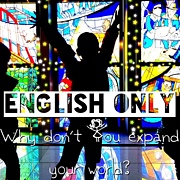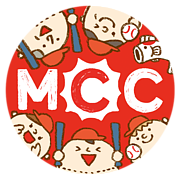I have some problems with my computer and i thought i come ask here...
I thought i downloaded a Japanese language software on my computer (pc) but i guess i didn't do it right and now my pc reads Japanese but i can't get the pc to interchange between English and Japanese. My old pc used to have Japanese in it so i know i can do this but i don't know which program to download.
So if anyone knows where I can download the program please let me know.
Thanks in advance!
I thought i downloaded a Japanese language software on my computer (pc) but i guess i didn't do it right and now my pc reads Japanese but i can't get the pc to interchange between English and Japanese. My old pc used to have Japanese in it so i know i can do this but i don't know which program to download.
So if anyone knows where I can download the program please let me know.
Thanks in advance!
|
|
|
|
コメント(15)
彩 (#8)
We're talking about Windows XP, not Office XP.
You do have the installation CD for XP, don't you? If he bought his computer preloaded with XP, then the contents should be found somewhere on the computer. Either way, you do NOT need to download a separate Micorsoft IME. It comes with XP.
Try this - like カイル said, go to Control Panel --> Regional Language Options. Go to the "Languages" tab. Make sure you check the "Install Files for East Asian Languages" option. You will simply be prompted to restart the computer if your XP contents are on the hard disk. Otherwise, it will tell you to pop in the Windows XP installation CD.
We're talking about Windows XP, not Office XP.
You do have the installation CD for XP, don't you? If he bought his computer preloaded with XP, then the contents should be found somewhere on the computer. Either way, you do NOT need to download a separate Micorsoft IME. It comes with XP.
Try this - like カイル said, go to Control Panel --> Regional Language Options. Go to the "Languages" tab. Make sure you check the "Install Files for East Asian Languages" option. You will simply be prompted to restart the computer if your XP contents are on the hard disk. Otherwise, it will tell you to pop in the Windows XP installation CD.
- mixiユーザー
- ログインしてコメントしよう!
|
|
|
|
☆ENGLISH ONLY☆ 更新情報
-
最新のアンケート
☆ENGLISH ONLY☆のメンバーはこんなコミュニティにも参加しています
人気コミュニティランキング
- 1位
- 福岡 ソフトバンクホークス
- 42986人
- 2位
- 広島東洋カープ
- 55349人
- 3位
- お洒落な女の子が好き
- 89981人