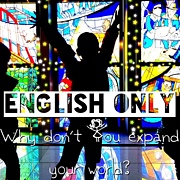Ever since my paid subscription to McAfee expired I downloaded AIG free service (that my IT co-worker recommended me) some of my Outlook HTML becomes plain text. I added them as safe sender list, but it still plain text that made me long website code instead of pictures.
I set up English to log in Facebook, sometimes automatically take me to Japanese log in site, which I never use Japanese on particular site. These days a lot of times IE and Outlook froze so I have to forcefully close webpage and IE is very slow.
But when I use Firefox and Google Chrome that is extremely faster than IE browser.
I feel like someone is controlling my PC.
Once I had Norton quick scan with McAfee. Norton detected Trojan Horse but McAfee didn’t. I wonder that was errors? Now I know I can’t have 2 anti virus software on one PC.
My work PC was infected with Trojan Horse but that was detected by Norton and it was already deleted today It wasn’t only mine some other co-worker’s PC also. Since then my work PC is extremely slow and some program I couldn’t open. Co-worker said I opened IE it took too much memory, but I do everyday and I didn’t have any problem in past. I don’t remember going any weird website lately. But Facebook sponsor has a lot of red flag ad there.
I’m afraid to type in any sensible information in this condition.
Is there any good recommendation of anti virus software that can trust? Preferably affordable software. If it’s good enough I would pay to subscribe it doesn’t have to be free service.
I set up English to log in Facebook, sometimes automatically take me to Japanese log in site, which I never use Japanese on particular site. These days a lot of times IE and Outlook froze so I have to forcefully close webpage and IE is very slow.
But when I use Firefox and Google Chrome that is extremely faster than IE browser.
I feel like someone is controlling my PC.
Once I had Norton quick scan with McAfee. Norton detected Trojan Horse but McAfee didn’t. I wonder that was errors? Now I know I can’t have 2 anti virus software on one PC.
My work PC was infected with Trojan Horse but that was detected by Norton and it was already deleted today It wasn’t only mine some other co-worker’s PC also. Since then my work PC is extremely slow and some program I couldn’t open. Co-worker said I opened IE it took too much memory, but I do everyday and I didn’t have any problem in past. I don’t remember going any weird website lately. But Facebook sponsor has a lot of red flag ad there.
I’m afraid to type in any sensible information in this condition.
Is there any good recommendation of anti virus software that can trust? Preferably affordable software. If it’s good enough I would pay to subscribe it doesn’t have to be free service.
|
|
|
|
コメント(25)
I have used AVG for years now and I highly recommend it. It removes any viruses, spyware and any type of malware that might be on your computer and that effectively.
You can buy it for \6.400 or download it for free. The free version comes with the most basic tools for protection.
http://www.avg.com/
You can buy it for \6.400 or download it for free. The free version comes with the most basic tools for protection.
http://www.avg.com/
I use the free trial virsion of "Internet Security Pro" , which is so nice.
http://us.trendmicro.com/us/home/
I'm delighted with those features like:
"Prevent keyloggers from spying on your passwords, account numbers, and other personal information
Remotely secure confidential files and folders in case your computer is lost or stolen
Automatically check the legitimacy of Wi-Fi “hot spots” when you use your laptop on the road"
http://us.trendmicro.com/us/home/
I'm delighted with those features like:
"Prevent keyloggers from spying on your passwords, account numbers, and other personal information
Remotely secure confidential files and folders in case your computer is lost or stolen
Automatically check the legitimacy of Wi-Fi “hot spots” when you use your laptop on the road"
Additionally, to the virus scan utilities, may I suggest a firewall utility as well as malware removal software. 
For a firewall utility, I use ZoneAlarm's -
http://www.zonealarm.com/security/en-us/zonealarm-pc-security-free-firewall.htm
For malware removal software, I use Lavasoft's Ad-Adware -
http://www.lavasoft.com/products/ad_aware_free.php
Both software utilities are free and quiet nice. :)
As an afterthought, which version of Internet Explorer (IE) do you use??? My version is IE 6, but I do virtually all of my web browsing with Firefox (3.0.7,) as well as Opera. Since your system is "choking" on the IE, then may be figure out what the heck is wrong pertaining to your browser and work with your Firefox and Chrome access. Your Outlook problem could be a manifestation of resources. :)
Prior to executing (running,) your Outlook program, try this in order to see your system resources -
Click at the Start Menu (lower left,) choose the "run" command, at the "Open" prompt, type "taskmgr" without the " quotes " Next, click the "Okay" button, there will be 5 tabs on the upper part of this menu. Select the "Performance" tab...For the totals box in the lower left of this program is the number of processes as well as to the right is the amount of Available physical memory...At the processes tab, there will be the processes in name which match the number of processes listed in the previous tab...Suspicious programs from this process list may be "researched" via web searches in case you have an underlying program...later to find out. Via the taskmgr program, you may see if some process is "eating" up your system resources. :)
Final thought, try the Ad-Adware software and remove any violating malware and reboot to see if your system is well and happier. :)
For a firewall utility, I use ZoneAlarm's -
http://www.zonealarm.com/security/en-us/zonealarm-pc-security-free-firewall.htm
For malware removal software, I use Lavasoft's Ad-Adware -
http://www.lavasoft.com/products/ad_aware_free.php
Both software utilities are free and quiet nice. :)
As an afterthought, which version of Internet Explorer (IE) do you use??? My version is IE 6, but I do virtually all of my web browsing with Firefox (3.0.7,) as well as Opera. Since your system is "choking" on the IE, then may be figure out what the heck is wrong pertaining to your browser and work with your Firefox and Chrome access. Your Outlook problem could be a manifestation of resources. :)
Prior to executing (running,) your Outlook program, try this in order to see your system resources -
Click at the Start Menu (lower left,) choose the "run" command, at the "Open" prompt, type "taskmgr" without the " quotes " Next, click the "Okay" button, there will be 5 tabs on the upper part of this menu. Select the "Performance" tab...For the totals box in the lower left of this program is the number of processes as well as to the right is the amount of Available physical memory...At the processes tab, there will be the processes in name which match the number of processes listed in the previous tab...Suspicious programs from this process list may be "researched" via web searches in case you have an underlying program...later to find out. Via the taskmgr program, you may see if some process is "eating" up your system resources. :)
Final thought, try the Ad-Adware software and remove any violating malware and reboot to see if your system is well and happier. :)
Thank you everyone for the suggestions. I have to correct myself I stated that I have AIG, sorry but I actually I installed AVG a month ago. AVG scan my incoming emails then some HTML became plain text. After I installed Yahoo tool bar it came with CA Yahoo! Anti-Spy also. But I’ve never seen it scanned anything. I'm not sure that plain text was caused by AVG or my PC problem? But before I installed AVG I never had this problem. Is that normal that AVG's weekly scan take more than 24h? it was too long last week scan so I manually cancelled before it complete because while scanning it made other program extremely slow.
My previous McAfee is expired, but I didn't completely uninstalled yet. Is that can cause problem? I only uninstalled Norton one. I went to trendmicro site and clicked housecall free scan, but unfortunately it said the web page is currently unavailable now.
After I installed Safari last year it caused a lot of problem and my PC was infected by low risk Trogen Horse, only Norton free scan detected, but McAfee didn't. At that time I had 2 anti-virus scan. But Norton free version couldn't repair it, I just uninstalled Safari and deleted the infected file. I'm not sure if that’s completely gone?
Does Anti-Spyware also has to be only one can be installed on PC? If I install Anti-Spyware they can delete all the infected file? Now my IE is frozen again, I clicked IE several times but it still not responding… Only IE has my preferred tool bar and convenient start up tab. But it’s always slower than any other browser. When I access my work email on other browser it always garble Japanese… only IE can show regular Outlook feature view, but rest of browser are missing some features.
I have Core 2 Duo and using 67% of RAM, is that too heavy? I have IE 6 and Firefox 3.0.6.
AVG, A-Squared, Malwarebytes and C-Cleaner are a good quad to have on hand. It seems extensive but A-Squared and Malwarebytes are malware scanners, C-Cleaner is a clean-out program. AVG is a scanner as well as a anti-virus.
Should you get infected despite AVG's prescense, no matter how severe 9/10 times either A-Squared or Malwarebytes will be able to remove the infected material. After that C-Cleaner is great for the removal of traces (i.e. Registry keys, old prefatch material, etc)
C-Cleaner's also great for freeing up space from unnecessary temporary files, cookies, registry keys etc that are slowing down your system.
Should you get infected despite AVG's prescense, no matter how severe 9/10 times either A-Squared or Malwarebytes will be able to remove the infected material. After that C-Cleaner is great for the removal of traces (i.e. Registry keys, old prefatch material, etc)
C-Cleaner's also great for freeing up space from unnecessary temporary files, cookies, registry keys etc that are slowing down your system.
The virus Norton detected was probably called Norton.
A few others have mentioned it and I'll add to the list
recommending AVG...or buy a Mac. I have a Toshiba
Satellite and a Macbook, and for business type apps
you still can't escape Microsoft but if it's a personal /
entertainment type computer you can't beat a Mac.
A few others have mentioned it and I'll add to the list
recommending AVG...or buy a Mac. I have a Toshiba
Satellite and a Macbook, and for business type apps
you still can't escape Microsoft but if it's a personal /
entertainment type computer you can't beat a Mac.
> Thank you everyone for the suggestions. I have to correct myself I stated that I have AIG, sorry but I actually I installed AVG a month ago. AVG scan my incoming emails then some HTML became plain text. After I installed Yahoo tool bar it came with CA Yahoo! Anti-Spy also. But I’ve never seen it scanned anything. I'm not sure that plain text was caused by AVG or my PC problem?
Not sure. Are your incoming emails in Outlook?
> But before I installed AVG I never had this problem. Is that normal that AVG's weekly scan take more than 24h? it was too long last week scan so I manually cancelled before it complete because while scanning it made other program extremely slow.
More than 24 hours...no. How big is your harddrive? Have you ever defrag(ged) with the disk defragmenter utility and/or run the disk cleanup utility? :)
Disk Defragmenter -
%SystemRoot%\System32\dfrg.msc
Disk Cleanup -
%SystemRoot%\System32\cleanmgr.exe
Your system may need a little TLC. :)
> My previous McAfee is expired, but I didn't completely uninstalled yet. Is that can cause problem? I only uninstalled Norton one. I went to trendmicro site and clicked housecall free scan, but unfortunately it said the web page is currently unavailable now.
Now with AVG, I think uninstall McAfee completely. :)
> After I installed Safari last year it caused a lot of problem and my PC was infected by low risk Trogen Horse, only Norton free scan detected, but McAfee didn't. At that time I had 2 anti-virus scan. But Norton free version couldn't repair it, I just uninstalled Safari and deleted the infected file. I'm not sure if that’s completely gone?
True about uninstalled software.
> Does Anti-Spyware also has to be only one can be installed on PC?
♔アシュリーさん and others have made good recommendation on that question. :)
> If I install Anti-Spyware they can delete all the infected file?
Sometimes.
> Now my IE is frozen again, I clicked IE several times but it still not responding… Only IE has my preferred tool bar and convenient start up tab. But it’s always slower than any other browser. When I access my work email on other browser it always garble Japanese… only IE can show regular Outlook feature view, but rest of browser are missing some features.
Still "frozen," even after reboot? :)
> I have Core 2 Duo and using 67% of RAM, is that too heavy? I have IE 6 and Firefox 3.0.6.
67% of RAM should be okay.
Peace
David
(Diamond)
I'm using Linux, so I'm not following the trends in anti-virus technologies, but...
Avast! has the coolest warning messages. Hands down :D (Not to mention its name, which also is a strong selling point ^^)
But more seriously, most of the time I hear people using either Avast! or AVG as mentionned earlier in the thread, and they both seem to get pretty positive reviews...
Avast! has the coolest warning messages. Hands down :D (Not to mention its name, which also is a strong selling point ^^)
But more seriously, most of the time I hear people using either Avast! or AVG as mentionned earlier in the thread, and they both seem to get pretty positive reviews...
Thank you everyone and detailed recommendation from Diamond. I appreciated, I will try to clean up later. I have other question about website.
Recently I sign up for Chase United Mileage Plus Card. I’ve got card about a month ago. And Chase sent me an email saying It’s time to enroll Chase online. When I click the email, it took me this site,
https://cardsonline.chase.com/cgi-bin/nph-s.50255/0/44593729/https/www.chase.com/ccp/index.jsp?pg_name=ccpmapp/card_servicing/partner/page/home_united
And I also try directly typed in chase.com to go the site it took me this site,
https://www.chase.com/ccp/index.jsp?pg_name=ccpmapp/card_servicing/partner/page/home_united
The web site address are slightly different, email site didn’t’ have chase icon on web link, but legitimate one had it. I don’t know if it’s really from Chase, I already forwarded to chase but they didn’t responded me yet. I just got this exactly same email, from chase 2nd time, that made me extra suspicious. I think they’re scam but I also wondered how they got my name and correct last 4 digjit # and sent me this email exactly good timing after I got the card.
I wonder if someone got similar email from chase? Is there any way to spot fraudulent website? I’d like to sign up chase online, but since I have issue with my PC right now, I’m very worry to go these kind of website to type in personal information.
AVG email scan didn’t seem to find any problem with this suspicious email from chase… So I’m confused. I don’t know if I should add United Mileage Plus Visa Card from Chase [mailto:Chase@email.chase.com] as for block senders.
Recently I sign up for Chase United Mileage Plus Card. I’ve got card about a month ago. And Chase sent me an email saying It’s time to enroll Chase online. When I click the email, it took me this site,
https://cardsonline.chase.com/cgi-bin/nph-s.50255/0/44593729/https/www.chase.com/ccp/index.jsp?pg_name=ccpmapp/card_servicing/partner/page/home_united
And I also try directly typed in chase.com to go the site it took me this site,
https://www.chase.com/ccp/index.jsp?pg_name=ccpmapp/card_servicing/partner/page/home_united
The web site address are slightly different, email site didn’t’ have chase icon on web link, but legitimate one had it. I don’t know if it’s really from Chase, I already forwarded to chase but they didn’t responded me yet. I just got this exactly same email, from chase 2nd time, that made me extra suspicious. I think they’re scam but I also wondered how they got my name and correct last 4 digjit # and sent me this email exactly good timing after I got the card.
I wonder if someone got similar email from chase? Is there any way to spot fraudulent website? I’d like to sign up chase online, but since I have issue with my PC right now, I’m very worry to go these kind of website to type in personal information.
AVG email scan didn’t seem to find any problem with this suspicious email from chase… So I’m confused. I don’t know if I should add United Mileage Plus Visa Card from Chase [mailto:Chase@email.chase.com] as for block senders.
I agree with J美ーさん. Even though, I may receive "e-mails" which are from my financial institution, one must be vigilant and aware that "fishing" as well as "fradulent" web sites are abound.
Both web sites are valid from a certificates standpoint. Also, the direct web site for financial web sites is best for future access. :)
Violetさん, contact the Customer Service at via their secure e-mail or 1-800-432-3117
https://www.chase.com/ccp/index.jsp?pg_name=ccpmapp/card_servicing/customer_service/page/PFSCreditCustSupport
Oh, Violetさん
Violetさん Happy Birthday for your Sunday!!! :)
Happy Birthday for your Sunday!!! :)
Both web sites are valid from a certificates standpoint. Also, the direct web site for financial web sites is best for future access. :)
Violetさん, contact the Customer Service at via their secure e-mail or 1-800-432-3117
https://www.chase.com/ccp/index.jsp?pg_name=ccpmapp/card_servicing/customer_service/page/PFSCreditCustSupport
Oh,
- mixiユーザー
- ログインしてコメントしよう!
|
|
|
|
☆ENGLISH ONLY☆ 更新情報
-
最新のアンケート