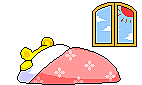A Many-to-Many tutorial for Rails
by jeffrey Hacks
(http://
イントロダクション:
この簡単なチュートリアルは初めから終わりまで多対多のリレーションシップで要求されるモデル、ビュー、コントローラーの例です。
これはファイナンスアプリケーションのチュートリアルですのでrailsアプリケーションをfinanceで作成して、database.ymlファイルを設定し、サーバを起動してください。
1.モデル
例題のアプリケーションは財務の経費とtags(tagってどう訳すの?)をモデル化してます。railsをデフォルトで動作させる為、データベースのテーブル名とフィールドの厳格な命名規約に従います。
命名規約:
・expensesはexpenseの複数系です。
・tagsはtagの複数系です。
・どちらのテーブルのプライマリ・キーも小文字のidを使います。
・結合テーブルはアルファベット順にexpenses_tagsというテーブル名になります。
・tagのidフィールドに関連付けられたフィールドはtas_idです
・expenseのidフィールドに関連付けられたフィールドはexpense_idです
[翻訳者(注) データベース作成を追加]-------------------------------
データベースの作成:
$ mysql -u root -p
Enter password:
Welcome to the MySQL monitor. Commands end with ; or \g.
Your MySQL connection id is 362 to server version: 4.1.11-Debian_4sarge2-log
mysql> create database many_to_many;
Query OK, 1 row affected (0.00 sec)
mysql> grant all on many_to_many.* to 'kajihen'@'localhost';
Query OK, 0 rows affected (0.00 sec)
# config/database.ymlも編集してください!
----------------------------------------------------------
次のスキーマーを使ってデータベースを作成してください。
CREATE TABLE expenses (
id int(11) NOT NULL auto_increment,
amount float NOT NULL default 0,
PRIMARY KEY (id)
) ENGINE=InnoDB DEFAULT CHARSET=utf8;
CREATE TABLE tags (
id int(11) NOT NULL auto_increment,
name varchar(100) NOT NULL default "",
PRIMARY KEY (id)
) ENGINE=InnoDB DEFAULT CHARSET=utf8;
CREATE TABLE expenses_tags (
expense_id int(11) NOT NULL default '0',
tag_id int(11) NOT NULL default '0'
) ENGINE=InnoDB DEFAULT CHARSET=utf8;
expenseとtagモデルの為のscaffoldを生成します。
$ ruby script/generate scaffold expense
expense.rbファイルを編集してexpenseモデルにhas_and_belongs_to_many :tagを記述してください。
2.View
Webにアクセスするユーザにexpenseを多くのtagsに関連付けるために、我々はチェックボックスを使います。これは次のようなページになります。
(図を参照)
フォームは動的にデータベースのtagsがら生成されます。データベースにデータを入れるために次のSQLを実行してください
$ mysql many_to_many
Reading table information for completion of table and column names
You can turn off this feature to get a quicker startup with -A
Welcome to the MySQL monitor. Commands end with ; or \g.
Your MySQL connection id is 369 to server version: 4.1.11-Debian_4sarge2-log
Type 'help;' or '\h' for help. Type '\c' to clear the buffer.
mysql> insert into tags(name) values('food');
Query OK, 1 row affected (0.00 sec)
mysql> insert into tags(name) values('restaurant');
Query OK, 1 row affected (0.00 sec)
mysql> insert into tags(name) values('lodging');
Query OK, 1 row affected (0.00 sec)
ビューはtagsをロードするexpenses_controllerに依存しています。(17行と32秒に重複してますが)newアクションとeditアクションの両方に@tags = Tag.find_all 行を追加してしてください。
それでは実際にedit.rhtmlとnew.rhtmlをカスタマイズしましょう。我々はひとつの場所でこれを行います。expensesディレクトリにある_form.rhmlを編集して7行目から13行目までのコードが含まれるようにします。
1 <%= error_messages_for 'expense' %>
2
3 <!--[form:expense]-->
4 <p><label for="expense_amount">Amount</label><br/>
5 <%= text_field 'expense', 'amount' %>
6 <br />
7 <% for tag in @tags %>
8 <input type="checkbox"
9 id="<%= tag.id %>"
10 name="tag_ids[]"
11 value="<%= tag.id %>">
12 <%= tag.name %>
13 <% end %>
14 </p>
15
16 <!--[eoform:expense]-->
expensesにあるtagsは編集時にはチェックされるべきです。これを可能にする為に12行目に次のif文を追加します。
1 <%= error_messages_for 'expense' %>
2
3 <!--[form:expense]-->
4 <p><label for="expense_amount">Amount</label><br/>
5 <%= text_field 'expense', 'amount' %>
6 <br />
7 <% for tag in @tags %>
8 <input type="checkbox"
9 id="<%= tag.id %>"
10 name="tag_ids[]"
11 value="<%= tag.id %>"
12 <% if @expense.tags.include? tag %>checked="checked"<% end %>
13 ><%= tag.name %>
14 <% end %>
15 </p>
16
17 <!--[eoform:expense]-->
18
tagsをビューで利用可能にするためにlistビューも編集します。list.rhtmlファイルの8行目と17行目〜19行目にコードを追加します。
1 <h1>Listing expenses</h1>
2
3 <table>
4 <tr>
5 <% for column in Expense.content_columns %>
6 <th><%= column.human_name %></th>
7 <% end %>
8 <th>tags</th>
9 </tr>
10
11 <% for expense in @expenses %>
12 <tr>
13 <% for column in Expense.content_columns %>
14 <td><%=h expense.send(column.name) %></td>
15 <% end %>
16 <td>
17 <% for tag in expense.tags %>
18 <%= tag.name %>
19 <% end %>
20 </td>
21 <td><%= link_to 'Show', :action => 'show', :id => expense %></td>
22 <td><%= link_to 'Edit', :action => 'edit', :id => expense %></td>
23 <td><%= link_to 'Destroy', { :action => 'destroy', :id => expense }, :confirm => 'Are you sure?' %></td>
24 </tr>
25 <% end %>
26 </table>
27
28 <%= link_to 'Previous page', { :page => @expense_pages.current.previous } if @expense_pages.current.previous %>
29 <%= link_to 'Next page', { :page => @expense_pages.current.next } if @expense_pages.current.next %>
30
31 <br />
32
33 <%= link_to 'New expense', :action => 'new' %>
3.コントローラー
expense_controllerを更新してeditとnewビューからのリクエストを受け取るメソッドを作成します。関連を保持するためにTag.find(@params[:tag_ids] if @params[:tag_ids]のようにtag_idsを実際のTagオブジェクトに変換する必要があります。
if @params[:tag_ids]の部分はもしユーザがtagをSELECTできないときにnilオブジェクトによりエラーを回避させてます。
expenses_controller.rbの32行と37行に追加します。
1 class ExpensesController < ApplicationController
2 def index
3 list
4 render :action => 'list'
5 end
6
7 def list
8 @expense_pages, @expenses = paginate :expenses, :per_page => 10
9 end
10
11 def show
12 @expense = Expense.find(params[:id])
13 end
14
15 def new
16 @expense = Expense.new
17 @tags = Tag.find(:all)
18 end
19
20 def create
21 @expense = Expense.new(params[:expense])
22 if @expense.save
23 flash[:notice] = 'Expense was successfully created.'
24 redirect_to :action => 'list'
25 else
26 render :action => 'new'
27 end
28 end
29
30 def edit
31 @expense = Expense.find(params[:id])
32 @tags = Tag.find(:all)
33 end
34
35 def update
36 @expense = Expense.find(params[:id])
37 @expense.tags = Tag.find(@params[:tag_ids]) if @params[:tag_ids]
38 if @expense.update_attributes(params[:expense])
39 flash[:notice] = 'Expense was successfully updated.'
40 redirect_to :action => 'show', :id => @expense
41 else
42 render :action => 'edit'
43 end
44 end
45
46 def destroy
47 Expense.find(params[:id]).destroy
48 redirect_to :action => 'list'
49 end
50 end
オプション
もしあなたが意図していることがユーザがtagを選択することを強制したいのでしたら、expenseモデルにこの文を追加するのをお勧めします
$ vi app/models/expense.rb
1 class Expense < ActiveRecord::Base
2 has_and_belongs_to_many :tags
3
4 def validate
5 if tags.blank?
6 errors.add_to_base('You must specify a tag')
7 end
8 end
9 end
結果:
複数のtagsを持つexpenseを追加します。
(図を参照)
createボタンをした後にtagsを格納したビューです
(図を参照)
チェックされ格納されたtagsを見るためにexpenseのnewコントローラで編集します
(図を参照)
expenses_tagsテーブルのエンティティを見てみましょう!
(図を参照)
謝辞:
Sheldon Hearm, Ecow, Spirails, Brian NG, Brandt(敬称略)みんなアリガトー
翻訳者(注): 謝辞おもいっきりはしょってます(笑)
by jeffrey Hacks
(http://
イントロダクション:
この簡単なチュートリアルは初めから終わりまで多対多のリレーションシップで要求されるモデル、ビュー、コントローラーの例です。
これはファイナンスアプリケーションのチュートリアルですのでrailsアプリケーションをfinanceで作成して、database.ymlファイルを設定し、サーバを起動してください。
1.モデル
例題のアプリケーションは財務の経費とtags(tagってどう訳すの?)をモデル化してます。railsをデフォルトで動作させる為、データベースのテーブル名とフィールドの厳格な命名規約に従います。
命名規約:
・expensesはexpenseの複数系です。
・tagsはtagの複数系です。
・どちらのテーブルのプライマリ・キーも小文字のidを使います。
・結合テーブルはアルファベット順にexpenses_tagsというテーブル名になります。
・tagのidフィールドに関連付けられたフィールドはtas_idです
・expenseのidフィールドに関連付けられたフィールドはexpense_idです
[翻訳者(注) データベース作成を追加]-------------------------------
データベースの作成:
$ mysql -u root -p
Enter password:
Welcome to the MySQL monitor. Commands end with ; or \g.
Your MySQL connection id is 362 to server version: 4.1.11-Debian_4sarge2-log
mysql> create database many_to_many;
Query OK, 1 row affected (0.00 sec)
mysql> grant all on many_to_many.* to 'kajihen'@'localhost';
Query OK, 0 rows affected (0.00 sec)
# config/database.ymlも編集してください!
----------------------------------------------------------
次のスキーマーを使ってデータベースを作成してください。
CREATE TABLE expenses (
id int(11) NOT NULL auto_increment,
amount float NOT NULL default 0,
PRIMARY KEY (id)
) ENGINE=InnoDB DEFAULT CHARSET=utf8;
CREATE TABLE tags (
id int(11) NOT NULL auto_increment,
name varchar(100) NOT NULL default "",
PRIMARY KEY (id)
) ENGINE=InnoDB DEFAULT CHARSET=utf8;
CREATE TABLE expenses_tags (
expense_id int(11) NOT NULL default '0',
tag_id int(11) NOT NULL default '0'
) ENGINE=InnoDB DEFAULT CHARSET=utf8;
expenseとtagモデルの為のscaffoldを生成します。
$ ruby script/generate scaffold expense
expense.rbファイルを編集してexpenseモデルにhas_and_belongs_to_many :tagを記述してください。
2.View
Webにアクセスするユーザにexpenseを多くのtagsに関連付けるために、我々はチェックボックスを使います。これは次のようなページになります。
(図を参照)
フォームは動的にデータベースのtagsがら生成されます。データベースにデータを入れるために次のSQLを実行してください
$ mysql many_to_many
Reading table information for completion of table and column names
You can turn off this feature to get a quicker startup with -A
Welcome to the MySQL monitor. Commands end with ; or \g.
Your MySQL connection id is 369 to server version: 4.1.11-Debian_4sarge2-log
Type 'help;' or '\h' for help. Type '\c' to clear the buffer.
mysql> insert into tags(name) values('food');
Query OK, 1 row affected (0.00 sec)
mysql> insert into tags(name) values('restaurant');
Query OK, 1 row affected (0.00 sec)
mysql> insert into tags(name) values('lodging');
Query OK, 1 row affected (0.00 sec)
ビューはtagsをロードするexpenses_controllerに依存しています。(17行と32秒に重複してますが)newアクションとeditアクションの両方に@tags = Tag.find_all 行を追加してしてください。
それでは実際にedit.rhtmlとnew.rhtmlをカスタマイズしましょう。我々はひとつの場所でこれを行います。expensesディレクトリにある_form.rhmlを編集して7行目から13行目までのコードが含まれるようにします。
1 <%= error_messages_for 'expense' %>
2
3 <!--[form:expense]-->
4 <p><label for="expense_amount">Amount</label><br/>
5 <%= text_field 'expense', 'amount' %>
6 <br />
7 <% for tag in @tags %>
8 <input type="checkbox"
9 id="<%= tag.id %>"
10 name="tag_ids[]"
11 value="<%= tag.id %>">
12 <%= tag.name %>
13 <% end %>
14 </p>
15
16 <!--[eoform:expense]-->
expensesにあるtagsは編集時にはチェックされるべきです。これを可能にする為に12行目に次のif文を追加します。
1 <%= error_messages_for 'expense' %>
2
3 <!--[form:expense]-->
4 <p><label for="expense_amount">Amount</label><br/>
5 <%= text_field 'expense', 'amount' %>
6 <br />
7 <% for tag in @tags %>
8 <input type="checkbox"
9 id="<%= tag.id %>"
10 name="tag_ids[]"
11 value="<%= tag.id %>"
12 <% if @expense.tags.include? tag %>checked="checked"<% end %>
13 ><%= tag.name %>
14 <% end %>
15 </p>
16
17 <!--[eoform:expense]-->
18
tagsをビューで利用可能にするためにlistビューも編集します。list.rhtmlファイルの8行目と17行目〜19行目にコードを追加します。
1 <h1>Listing expenses</h1>
2
3 <table>
4 <tr>
5 <% for column in Expense.content_columns %>
6 <th><%= column.human_name %></th>
7 <% end %>
8 <th>tags</th>
9 </tr>
10
11 <% for expense in @expenses %>
12 <tr>
13 <% for column in Expense.content_columns %>
14 <td><%=h expense.send(column.name) %></td>
15 <% end %>
16 <td>
17 <% for tag in expense.tags %>
18 <%= tag.name %>
19 <% end %>
20 </td>
21 <td><%= link_to 'Show', :action => 'show', :id => expense %></td>
22 <td><%= link_to 'Edit', :action => 'edit', :id => expense %></td>
23 <td><%= link_to 'Destroy', { :action => 'destroy', :id => expense }, :confirm => 'Are you sure?' %></td>
24 </tr>
25 <% end %>
26 </table>
27
28 <%= link_to 'Previous page', { :page => @expense_pages.current.previous } if @expense_pages.current.previous %>
29 <%= link_to 'Next page', { :page => @expense_pages.current.next } if @expense_pages.current.next %>
30
31 <br />
32
33 <%= link_to 'New expense', :action => 'new' %>
3.コントローラー
expense_controllerを更新してeditとnewビューからのリクエストを受け取るメソッドを作成します。関連を保持するためにTag.find(@params[:tag_ids] if @params[:tag_ids]のようにtag_idsを実際のTagオブジェクトに変換する必要があります。
if @params[:tag_ids]の部分はもしユーザがtagをSELECTできないときにnilオブジェクトによりエラーを回避させてます。
expenses_controller.rbの32行と37行に追加します。
1 class ExpensesController < ApplicationController
2 def index
3 list
4 render :action => 'list'
5 end
6
7 def list
8 @expense_pages, @expenses = paginate :expenses, :per_page => 10
9 end
10
11 def show
12 @expense = Expense.find(params[:id])
13 end
14
15 def new
16 @expense = Expense.new
17 @tags = Tag.find(:all)
18 end
19
20 def create
21 @expense = Expense.new(params[:expense])
22 if @expense.save
23 flash[:notice] = 'Expense was successfully created.'
24 redirect_to :action => 'list'
25 else
26 render :action => 'new'
27 end
28 end
29
30 def edit
31 @expense = Expense.find(params[:id])
32 @tags = Tag.find(:all)
33 end
34
35 def update
36 @expense = Expense.find(params[:id])
37 @expense.tags = Tag.find(@params[:tag_ids]) if @params[:tag_ids]
38 if @expense.update_attributes(params[:expense])
39 flash[:notice] = 'Expense was successfully updated.'
40 redirect_to :action => 'show', :id => @expense
41 else
42 render :action => 'edit'
43 end
44 end
45
46 def destroy
47 Expense.find(params[:id]).destroy
48 redirect_to :action => 'list'
49 end
50 end
オプション
もしあなたが意図していることがユーザがtagを選択することを強制したいのでしたら、expenseモデルにこの文を追加するのをお勧めします
$ vi app/models/expense.rb
1 class Expense < ActiveRecord::Base
2 has_and_belongs_to_many :tags
3
4 def validate
5 if tags.blank?
6 errors.add_to_base('You must specify a tag')
7 end
8 end
9 end
結果:
複数のtagsを持つexpenseを追加します。
(図を参照)
createボタンをした後にtagsを格納したビューです
(図を参照)
チェックされ格納されたtagsを見るためにexpenseのnewコントローラで編集します
(図を参照)
expenses_tagsテーブルのエンティティを見てみましょう!
(図を参照)
謝辞:
Sheldon Hearm, Ecow, Spirails, Brian NG, Brandt(敬称略)みんなアリガトー
翻訳者(注): 謝辞おもいっきりはしょってます(笑)
|
|
|
|
|
|
|
|
Ruby勉強会@広島 更新情報
-
最新のアンケート
-
まだ何もありません
-
Ruby勉強会@広島のメンバーはこんなコミュニティにも参加しています
人気コミュニティランキング
- 1位
- パニック障害とうつ病
- 8432人
- 2位
- 音楽が無いと生きていけない
- 195990人
- 3位
- マイミク募集はここで。
- 89516人