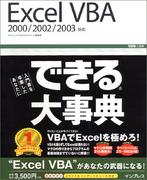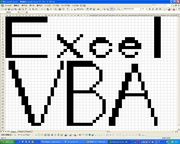гҒҷгҒ№гҒҰгҒ®жӨңзҙўзөҗжһңпјҡ19件
жӨңзҙўжқЎд»¶пјҡгӮҝгӮӨгғҲгғ«гҒЁжң¬ж–Ү+жӣҙж–°й Ҷ
EXCEL VBAгҒ®гғҲгғ”гғғгӮҜ
OracleжұҺз”ЁжӨңзҙўгғ„гғјгғ«
(Rows.Count, 1).End(xlUp).Row гҖҖ If iRow < 2 Then iRow = 2 = Cells(Rows.Count, 1).End(xlUp).Row гҖҖгҖҖгҖҖEnd If гҖҖ Next i гҖҖ If iRow <
- 2014е№ҙ05жңҲ17ж—Ҙ 07:39
- 4332дәәгҒҢеҸӮеҠ дёӯ
- 22
EXCEL VBAгҒ®гғҲгғ”гғғгӮҜ
еҲҘгӮ·гғјгғҲгҒёи»ўиЁҳгҒҷгӮӢж–№жі•
") гҖҖгҖҖSet SakiRng = SakiSht.Range("A" & Rows.Count).End(xlUp).Offset(1) гҖҖгҖҖi
- 2014е№ҙ02жңҲ21ж—Ҙ 21:15
- 4332дәәгҒҢеҸӮеҠ дёӯ
- 25
ExcelпјҲгӮЁгӮҜгӮ»гғ«пјүжҙ»з”ЁгҒ®гғҲгғ”гғғгӮҜ
гғһгӮҜгғӯгҒ§й–ўж•°гӮ’еҖӨгҒЁгҒ—гҒҰйҒ•гҒҶгӮ·гғјгғҲгҒ«иІјгӮҠд»ҳгҒ‘
:=Worksheets("еЈІдёҠеёі").Range("E" & Rows.Count).End(xlUp).Offset(1) Range("е•Ҷе“Ғ еҗҚ").Copy Destination:=Worksheets("еЈІдёҠеёі").Range("F" & Rows.Count).End(xlUp
- 2012е№ҙ05жңҲ24ж—Ҙ 11:39
- 20992дәәгҒҢеҸӮеҠ дёӯ
- 9
EXCEL VBAгҒ®гғҲгғ”гғғгӮҜ
иӨҮж•°гӮ·гғјгғҲгҒ®зөҗеҗҲгҖҖпјҲзү№е®ҡгҒ®йғЁеҲҶгҒ®гҒҝпјү
Worksheets.Count With Worksheets(i) lRow = .Cells(Rows.Count, 1 ;= 2 Then lRow2 = Worksheets(1).Cells(Rows.Count, 1).End
- 2011е№ҙ05жңҲ08ж—Ҙ 10:04
- 4332дәәгҒҢеҸӮеҠ дёӯ
- 22
Excel VBA иЈҪдҪңжүҖгҒ®гғҲгғ”гғғгӮҜ
гғүгғ©гғғгӮ°гҖҖгӮўгғігғүгҖҖгғүгғӯгғғгғ—
Worksheets("Sheet1") lastRow = .Cells(Rows.Count, 1).End(xlUp).Row
- 2010е№ҙ09жңҲ09ж—Ҙ 03:44
- 1512дәәгҒҢеҸӮеҠ дёӯ
- 1
ExcelпјҲгӮЁгӮҜгӮ»гғ«пјүжҙ»з”ЁгҒ®гғҲгғ”гғғгӮҜ
гӮігғјгғүгҒҢгҒҶгҒҫгҒҸеӢ•дҪңгҒ—гҒҰгҒ„гҒӘгҒ„пјҹ
Long For m = 1 To 11 Step 5 жңҖзөӮиЎҢ0 = Cells(Rows.Count жңҖзөӮиЎҢ1 = Cells(Rows.Count, 11).End(xlUp).Row fukusyoku1
- 2010е№ҙ08жңҲ10ж—Ҙ 10:46
- 20992дәәгҒҢеҸӮеҠ дёӯ
- 3
EXCEL VBAгҒ®гғҲгғ”гғғгӮҜ
гғ•гӮЎгӮӨгғ«й–“гҒ®еҮҰзҗҶ
%пјҡв–Ўв–Ўв–Ўв–Ўв–Ўв–Ўв–Ўв–Ўв–Ўв–Ў" Application.StatusBar = strBarNow For i = 4 To Sheet1.Cells(Rows.Count, 2).End(xlUp ).Row 'Cells(Rows.Count, 2)гҒҜгӮ»гғ«(жңҖзөӮиЎҢ, 2еҲ—зӣ®) For j = 2 To 24
- 2010е№ҙ04жңҲ30ж—Ҙ 19:12
- 4332дәәгҒҢеҸӮеҠ дёӯ
- 5
ExcelпјҲгӮЁгӮҜгӮ»гғ«пјүжҙ»з”ЁгҒ®гғҲгғ”гғғгӮҜ
VBA дёҰгҒ№жӣҝгҒҲгҒҢдёҠжүӢгҒҸгҒ§гҒҚгҒӘгҒ„
If k <> 5 Then жңҖзөӮиЎҢ2 = Cells(Rows.Count, 12).End жңҖзөӮиЎҢ4 = Cells(Rows.Count, 12).End(xlUp).Row
- 2010е№ҙ04жңҲ30ж—Ҙ 14:29
- 20992дәәгҒҢеҸӮеҠ дёӯ
- 5
гӮҸгӮҢгӮүгӮўгғһгғҒгғҘгӮўгӮ·гӮ№гғҶгғ з®ЎзҗҶиҖ…гҒ®гғҲгғ”гғғгӮҜ
Excel2007гҒ§е…ҘеҮәиҚ·з®ЎзҗҶ
= Worksheets("е…ҘиҚ·").Range("A" & Rows.Count).End(xlUp).Row + 1 .Range("A
- 2009е№ҙ12жңҲ21ж—Ҙ 07:15
- 118дәәгҒҢеҸӮеҠ дёӯ
- 4
EXCEL VBAгҒ®гғҲгғ”гғғгӮҜ
е®ҹиЎҢжҷӮгӮЁгғ©гғј '50290':гҒ®еҜҫеҮҰжі•гҒ«гҒӨгҒ„гҒҰ
Worksheets("control") lastRow = .Cells(Rows.Count, 126).End(xlUp
- 2009е№ҙ12жңҲ15ж—Ҙ 20:30
- 4332дәәгҒҢеҸӮеҠ дёӯ
- 5
ExcelпјҲгӮЁгӮҜгӮ»гғ«пјүжҙ»з”ЁгҒ®гғҲгғ”гғғгӮҜ
иЎЁзӨәгҒ•гӮҢгҒҰгҒ„гӮӢгғҮгғјгӮҝгҒ®жңҖзөӮиЎҢгҒҢеҸ–еҫ—гҒ—гҒҹгҒ„гҖӮ
гҒҰжңҖзөӮиЎҢгҒ®еҸ–еҫ—гғһгӮҜгғӯгҒЁгҒ—гҒҰд»ҘдёӢгҒ®ж§ҳгҒ«гғһгӮҜгғӯгӮ’гҒҸгӮ“гҒ§гҒҠгӮҠгҒҫгҒҷгҖӮ ---------------------------------------------- Sub зҪ«з·ҡ() жңҖзөӮиЎҢ = Cells(Rows.Count, 6).end(xlUp).Row Range
- 2009е№ҙ03жңҲ16ж—Ҙ 22:57
- 20992дәәгҒҢеҸӮеҠ дёӯ
- 22
ExcelпјҲгӮЁгӮҜгӮ»гғ«пјүжҙ»з”ЁгҒ®гғҲгғ”гғғгӮҜ
жқЎд»¶д»ҳжӣёејҸ
Irow = .Range("C" & Rows.Count).End(xlUp).row Dim lcol As Long lcol
- 2008е№ҙ09жңҲ14ж—Ҙ 22:40
- 20992дәәгҒҢеҸӮеҠ дёӯ
- 10
Excel VBA иЈҪдҪңжүҖгҒ®гғҲгғ”гғғгӮҜ
гӮӘгғјгғҲгғ•гӮЈгғ«гӮҝгҒ§жҠҪеҮәгҒ—гҒҹгғҮгғјгӮҝгҒ«гҒӨгҒ„гҒҰгҖӮ
("Sheet2").Select Range("C" & Rows.Count).End(xlUp).Offset(1, 0).Select
- 2008е№ҙ07жңҲ27ж—Ҙ 08:39
- 1512дәәгҒҢеҸӮеҠ дёӯ
- 2
EXCEL VBAгҒ®гғҲгғ”гғғгӮҜ
жңҖзөӮиЎҢгҒёгҒ®иІјгӮҠд»ҳгҒ‘
Range 'AеҲ—гҒ®жңҖзөӮиЎҢгҒ®еҸ–еҫ— MyRow = Range("A" & Rows.Count).End(xlUp).Row
- 2008е№ҙ07жңҲ18ж—Ҙ 12:56
- 4332дәәгҒҢеҸӮеҠ дёӯ
- 29
Excel VBA иЈҪдҪңжүҖгҒ®гғҲгғ”гғғгӮҜ
жЁӘгҒ«гғҮгғјгӮҝгӮ’е…ҘеҠӣгҒ—гҒҰгҒ„гҒҸж–№жі•гҒ«гҒӨгҒ„гҒҰ
ж–№гҒҢжӮӘгҒ„гҒ®гҒӢгҒ©гҒҶгҒ—гҒҰгӮӮиҰӢгҒӨгҒӢгӮүгҒӘгҒӢгҒЈгҒҹгҒ®гҒ§гҒ”иіӘе•ҸгҒ§гҒҷгҖӮ е…ҘеҠӣгғ•гӮ©гғјгғ гҒӢгӮүзёҰгҒ«гғҮгғјгӮҝгӮ’и“„з©ҚгҒҷгӮӢж–№жі•гҒЁгҒ—гҒҰгҖҒ With Cells(Rows.Count, 1).End(xlUp).Offset(1
- 2008е№ҙ05жңҲ27ж—Ҙ 18:45
- 1512дәәгҒҢеҸӮеҠ дёӯ
- 13
Excel VBA иЈҪдҪңжүҖгҒ®гғҲгғ”гғғгӮҜ
гғ•гӮ©гғјгғ гҒӢгӮүгҒ®гғҮгғјгӮҝи»ўиЁҳгҒ«гҒӨгҒ„гҒҰ
Cells(Rows.Count, 1).End(xlUp).Offset(1) .Value = TextBox1.Text
- 2008е№ҙ05жңҲ21ж—Ҙ 20:42
- 1512дәәгҒҢеҸӮеҠ дёӯ
- 6
ExcelпјҲгӮЁгӮҜгӮ»гғ«пјүжҙ»з”ЁгҒ®гғҲгғ”гғғгӮҜ
гғһгӮҜгғӯгҒ§гҒ®йҒёеҲҘ
() Dim insertRow As Long insertRow = Range("иЎҢгҒҚе…Ҳ").Rows.Count
- 2007е№ҙ11жңҲ29ж—Ҙ 19:33
- 20992дәәгҒҢеҸӮеҠ дёӯ
- 10
ASP.NETгҒ®гғҲгғ”гғғгӮҜ
гғӯгӮ°гӮӨгғігғҡгғјгӮёпјҲMS Accessпјүз·Ё
DSLogin.Tables("UserInfo"). _ Rows.Count = 0 Then lblMessage.Text
- 2007е№ҙ03жңҲ17ж—Ҙ 08:27
- 1283дәәгҒҢеҸӮеҠ дёӯ
гӮ«гғҶгӮҙгғӘ
- ең°еҹҹ
- еҗҢе№ҙд»Ј
- и¶Је‘і
- гӮ°гғ«гғЎгҖҒгҒҠй…’
- гӮІгғјгғ
- и»ҠгҖҒгғҗгӮӨгӮҜ
- йҹіжҘҪ
- гӮ№гғқгғјгғ„
- гғ•гӮЎгғғгӮ·гғ§гғі
- иҠёиғҪдәәгҖҒжңүеҗҚдәә
- гҒҠ笑гҒ„
- гғҶгғ¬гғ“з•Әзө„
- гӮөгғјгӮҜгғ«гҖҒгӮјгғҹ
- еӯҰж Ў
- дјҡзӨҫгҖҒеӣЈдҪ“
- жң¬гҖҒгғһгғігӮ¬
- жҳ з”»
- гӮўгғјгғҲ
- еӯҰе•ҸгҖҒз ”з©¶
- гғ“гӮёгғҚгӮ№гҖҒзөҢжёҲ
- PCгҖҒгӮӨгғігӮҝгғјгғҚгғғгғҲ
- ж—…иЎҢ
- еӢ•зү©гҖҒгғҡгғғгғҲ
- еҚ гҒ„
- йңҮзҒҪй–ўйҖЈ
- гҒқгҒ®д»–
еӣ°гҒЈгҒҹгҒЁгҒҚгҒ«гҒҜ